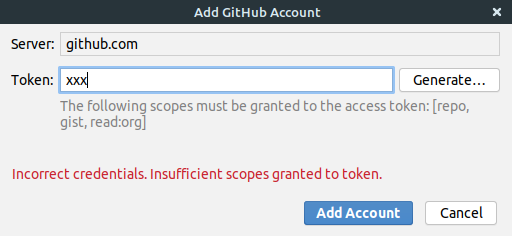If you received a mail from GitHub about - [GitHub] Deprecation Notice. Which warns about: Basic authentication using a password to Git is deprecated and will soon no longer work.. Then this article shows how to resolve it for PyCharm.
For more information on PyCharm and GitHub configuration:
Full text of the warning mail:
Hi XXX,
You recently used a password to access the repository at XXX with git using git/2.17.1.
Basic authentication using a password to Git is deprecated and will soon no longer work. Visit https://github.blog/2020-12-15-token-authentication-requirements-for-git-operations/ for more information around suggested workarounds and removal dates.
Thanks,
The GitHub Team
Follow these steps to avoid future problems.
Step 1: Generate New Github Account Token
First you will need to generate a new personal access token which will be used for authentication. This can be done by visiting: Personal access tokens
- Personal access tokens
- Generate new token
- Confirm Password - you will be asked to confirm your password
- At New personal access token
- select name for the token
- select scopes
- repo - everything
- gist - everything
- org - read:org
- Generate Token
- Copy the token and keep it - this is important because you will lose access to it after closing.
Note: If you don't select the scopes you will get a warning message later.
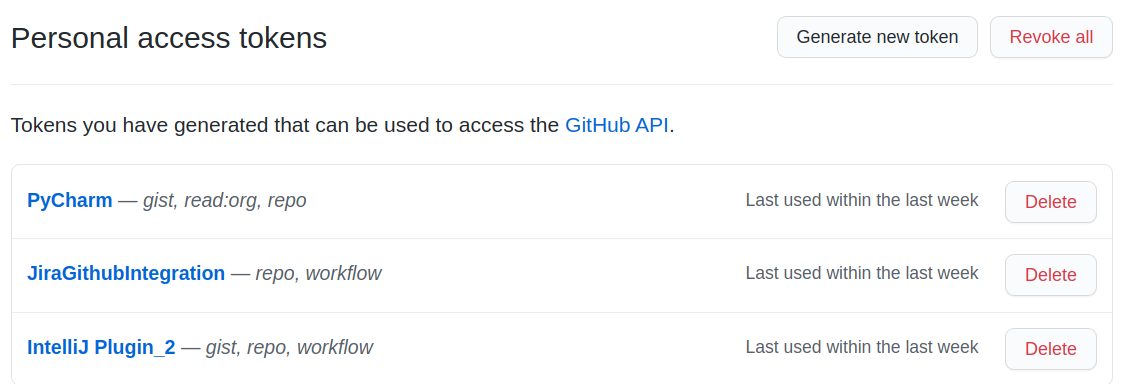
Step 2: PyCharm Add Github Token
Next step is to configure the Github token to PyCharm to use the token. Start PyCharm and follow:
- File
- Settings - CTRL + ALT + S
- Version Control
- GitHub
- Click on the plus on the right - Add
- Log in with Token
- paste the token
- Add Account
Note: If you see a red warning message like:
Incorrect credentials: Insufficient scope granted to token
then you need to go back to step 1 and regenerate the token with appropriate scope.