Do you want to change Thunderbird's display time to 24h format? In this article you can find short and easy solution for Ubuntu and Linux Mint. The solution is tested in Linux Mint 19.1 and 19.3 on Thunderbird version: 68.4.1 (64-bit).
Step #1: Change Linux Mint date and time format
- Menu
- Preferences
- Languages
- Time Format(Date and time...)
- Select: your preferred one - in this case I'm using English - United Kingdom
In different versions of Linux Mint the settings might be present in different way. For example:
- In Linux Mint 19.1 - date and time are present under Languages
- In Linux Mint 19.1 - date and time are separated in different option
Note: If you change language setting for Linux Mint to German or Bulgarian then you might be asked after logout - do you like to rename folders like: Downloads, Pictures, Desktop etc.
Linux Mint 19.3 ( 19.1 is shown as the article image)
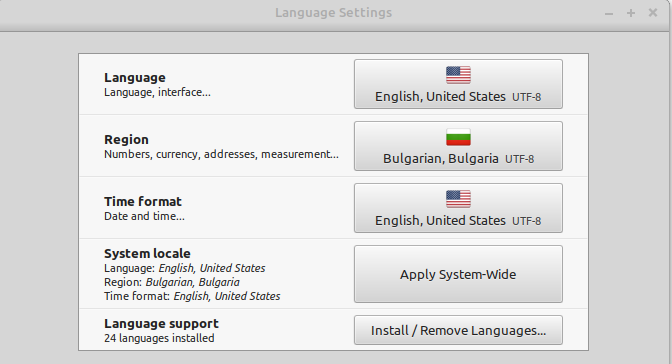
Step #2: Apply settings system wide and logout
You will need to apply changes system wide and to log out in order to use the new ones. Applying the changes required password and log out/log in before the next step can be applied.
Step #3: Change Thunderbird Date and Time Formatting
- Menu
- Preferences
- Advanced
- Date and Time Formatting
- Choose between:
- Application locale
- Regional settings locale
- Restart Thunderbird
Now you should be able to see time formatted as 24 rather than 12 AM/PM as the picture below:
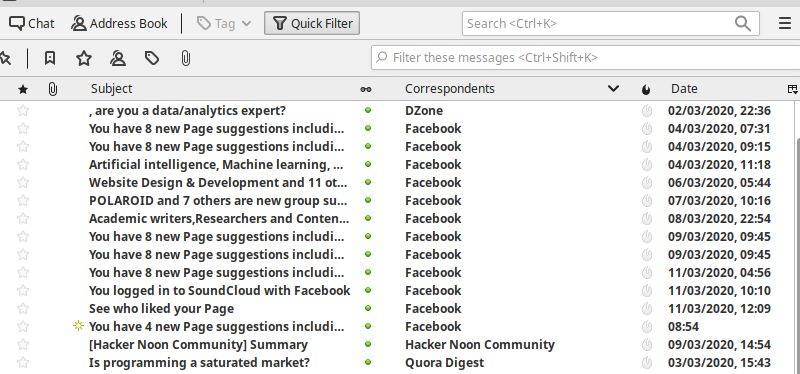
Bonus: Check system locale setting with terminal
If you like to check what are your system local values you can use terminal and achieve it by:
locale
result:
LANG=en_GB.UTF-8
LANGUAGE=en_GB
LC_CTYPE="en_GB.UTF-8"
LC_NUMERIC=en_GB.UTF-8
LC_TIME=en_GB.UTF-8
LC_COLLATE="en_GB.UTF-8"
LC_MONETARY=en_GB.UTF-8
LC_MESSAGES="en_GB.UTF-8"
LC_PAPER=en_GB.UTF-8
LC_NAME=en_GB.UTF-8
LC_ADDRESS=en_GB.UTF-8
LC_TELEPHONE=en_GB.UTF-8
LC_MEASUREMENT=en_GB.UTF-8
LC_IDENTIFICATION=en_GB.UTF-8
LC_ALL=
or searching for locale by:
locale |grep LC_TIME
result:
LC_TIME=en_GB.UTF-8









