In this post you can find how to restart the network on Linux Mint. Network restart is needed in many situations like:
- change in network settings
- slow connection
- frequent disconnects
There are many ways in which you can restart the network on Linux Mint. Let's check the most popular ones using the UI and the terminal.
For sound and video problems you can check:
- Linux Mint identify, fix sound problems, set default device
- Linux Mint 19 solutions for sound and video problems
Option 1: Restart network from GUI Cinnamon
The first option to use is the Cinnamon user interface. It allows you to restart all connections: Wi-Fi or wired.
- Main menu
- Preferences
- Network (Cinnamon-settings)
- Select the network which should be restarted
- Turn it off
- Turn it on
This should restart the network and fix problems if any.
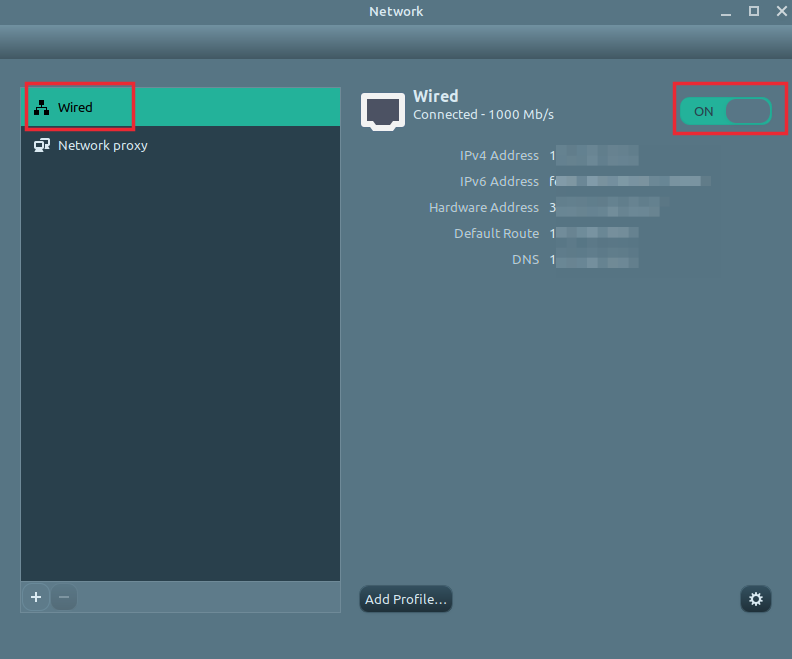
Option 2: Restart network from network applet
The network can be easily stopped and started from the network applet. It is shown in the left side of the panel where the notifications are.
After clicking on the applet you will see all connections. To turn off and on a connection just click the button as shown on the image:

Option 3: Restart the network manager service
If you like to use the Linux Mint terminal to restart the network then you can try with restart the network. Use the next line:
sudo service network-manager restart
Root password will be required. Then you will get a notification that the connection has been disconnected.
Option 4: Restart the network by nmcli tool
A tool called nmcli can be used to stop and start the Linux Mint network. This can be done in the terminal with next two commands:
To stop the network
sudo nmcli networking off
To start the network again:
sudo nmcli networking on









