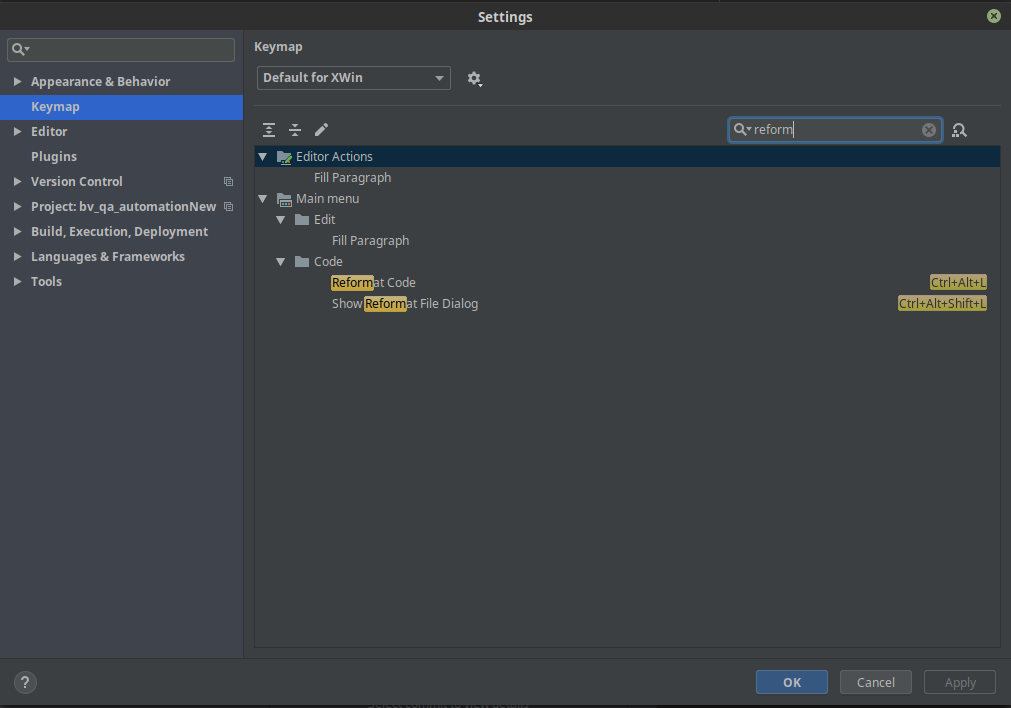Linux Mint and IntellijJ/PyCharm has collision about screen lock and code indent. You can change one of both in order to solve the problem:
Change Linux Mint 19 lock screen shortcut
Change default key shortcuts for locking screen for Linux Mint 19
- Menu
- Preferences
- System Settings
- Keyboard
- Shortcuts
- System
- Lock screen
- Select new combination instead of: Ctrl+Alt+L
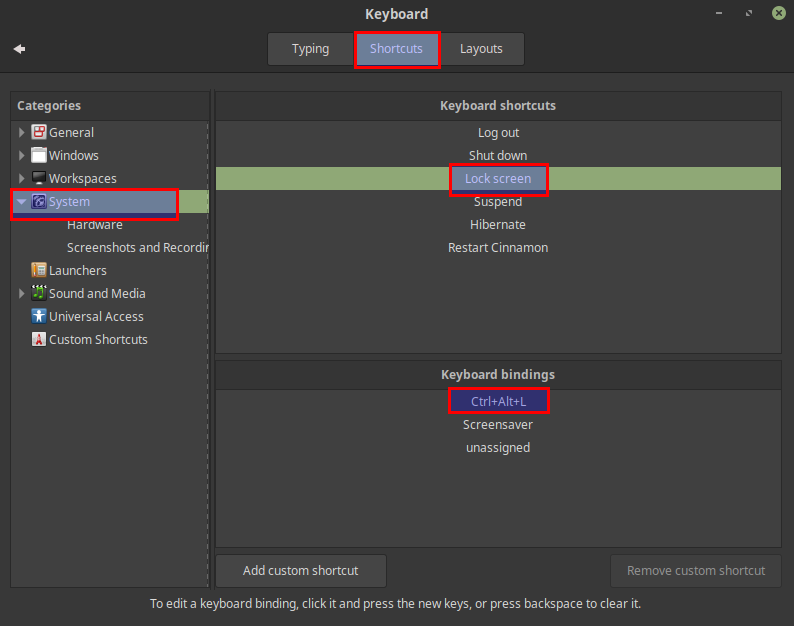
IntelliJ/PyCharm change code indent keyboard shorcut
In order to change IntelliJ/PyCharm shortcut you can do:
- File
- Settings
- Keymap
- Search for: "Reformat Code"
- Under Main menu/Code/Reformat Code
- Select new combination instead of: Ctrl+Alt+L