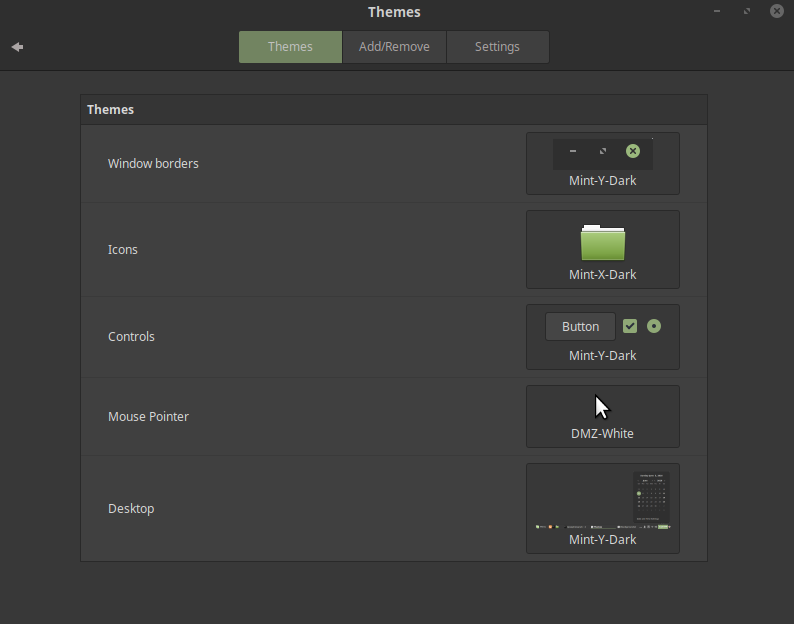Editing and customizing main menu of Linux Mint is easy task which can be done by:
- Right-click Menu
- Configure
- Tab Menu
- Open the menu editor
- You can use custom icon or change Menu name
Now you can change, remove or edit applications and categories. For example adding new item like Chrome browser:
- Select category - Internet
- New Item
- Enter details:
- Name: Google Chrome
- Command: /usr/bin/google-chrome-stable %U
- Comment: Access the Internet
- Icon: /usr/share/icons/Mint-X/apps/96/google-chrome.svg
You can edit existing app by:
- Select category - Internet
- Select Item
- Properties
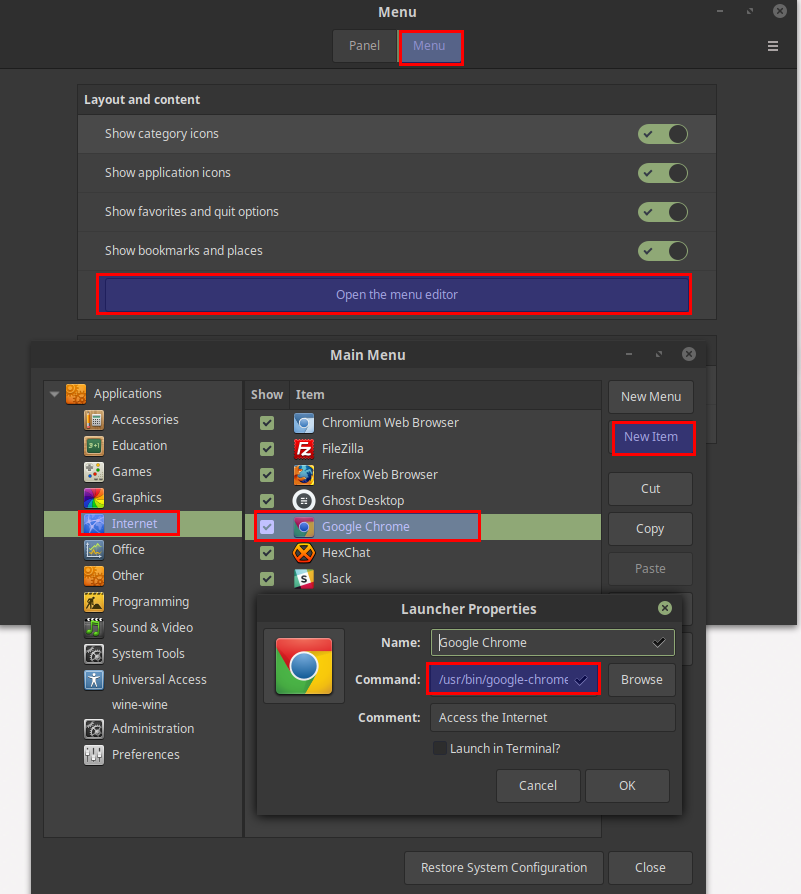
If you add new icon to a category then you can add it to the panel by:
- Menu
- Internet
- right-click Chrome icon
- Add to panel
If you want to change the Linux Mint theme then you can do:
- Menu
- Preferences
- Themes
- Select themes for:
- Windows
- Icons
- Controls
- Mouse pointer
This is my setup: