The Waze application has logout/login process which is not obvious and intuitive. In order to log out you need to follow these steps(the login process is identical to logout steps):
- Go to the magnifying glass(left bottom)
- Click to your username and/or image (at the top
- Click again into the bubble containing your photo and name
- Go at the bottom - section Advanced
- Select the option which best match you
- Log out
- Delete account
Note: from the same menu you can change your Waze credentials like:
- First Name
- Last Name
- Username

You can reach the log out menu from preferences by:
- Go to the magnifying glass(left bottom)
- Click Settings - the gear (top left corner)
- Section Advanced Settings
- Account and Login
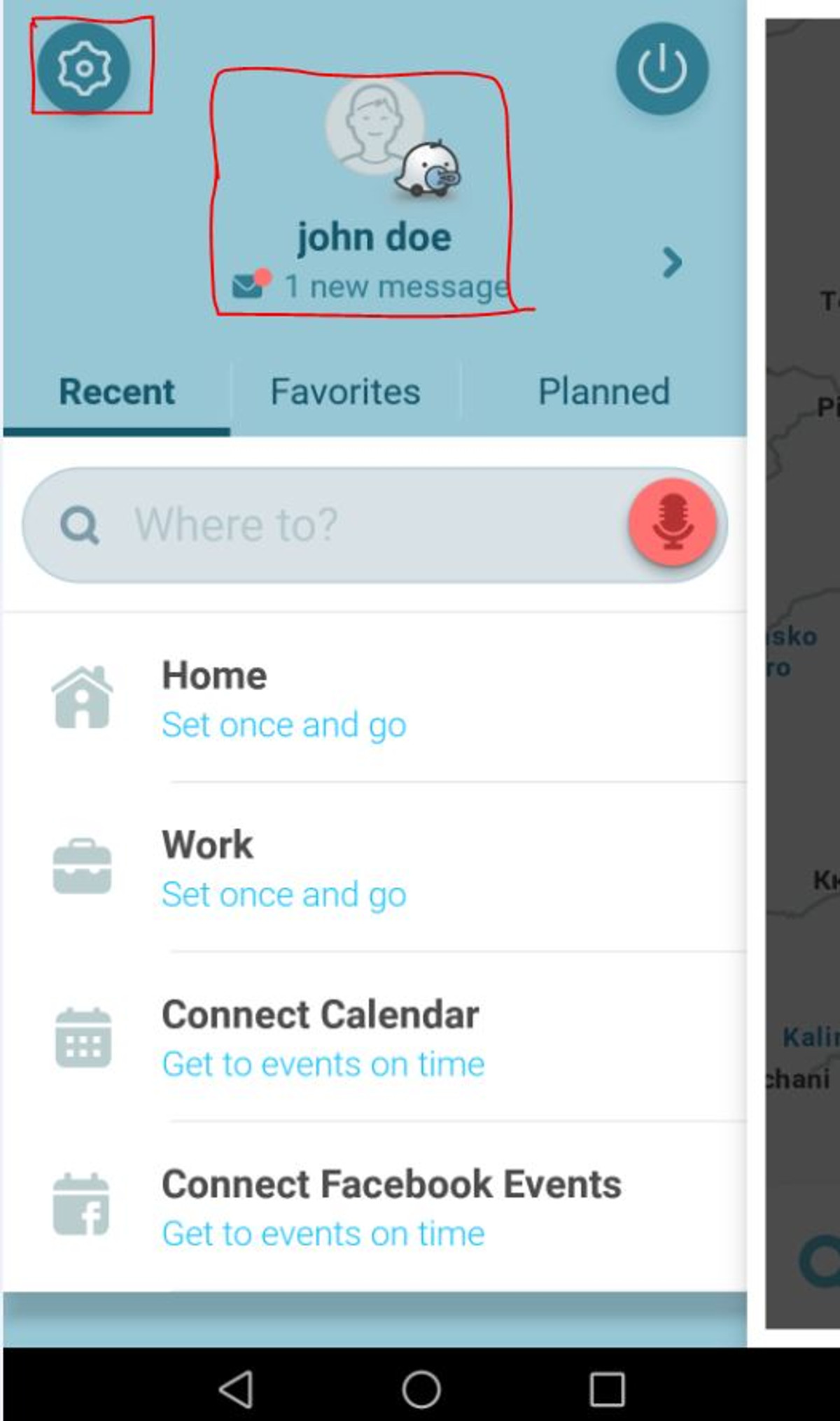
In case that you have option Smart lock enabled you will be logged in automatically each time you log out so you will need to disable it by:
- Android Menu
- Settings
- Security
- Trust agents (Advanced section)
- Tap Smart Lock to Enable\Disable









