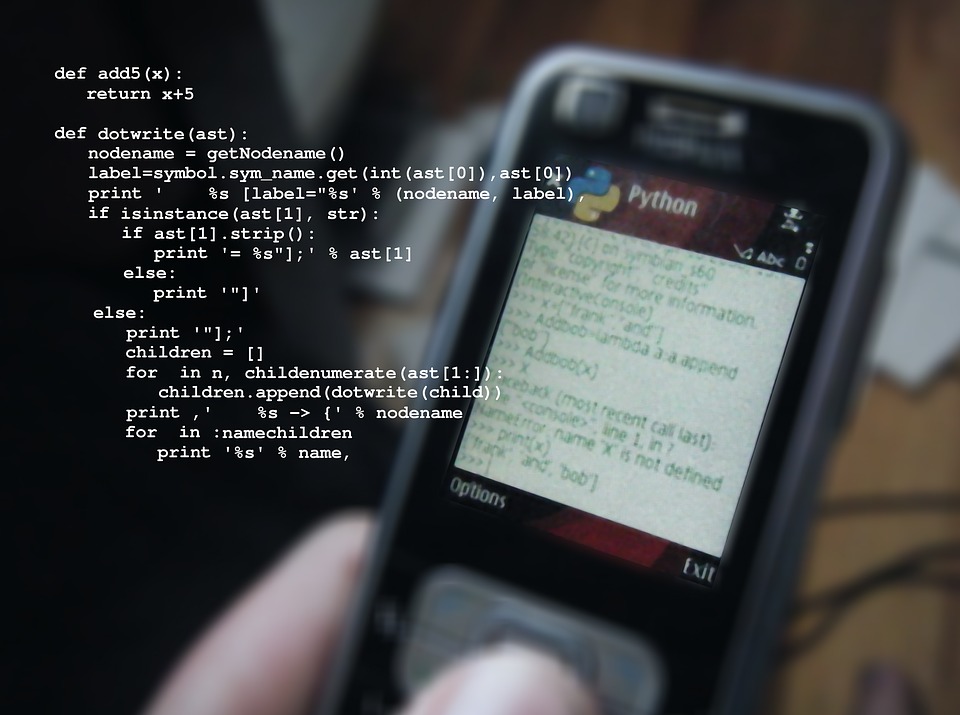In this post:
- Python loop files in current folder with listdir
- Python loop over files with os.walk()
- Split filenames with python
- Rename Files
- Date format and extraction
- Python file read and write
- Python strings
You can read also : Frequently Used Scripts - Frequently Used Scripts - python pil
Python loop files in current folder with listdir
Listing files in a single folder by using os.listdir()
import os
for file in os.listdir('.'):
if os.path.isfile(file ):
print (file )
Python loop over files with os.walk()
Listing all files in a folder recursively and subfolders
import os
indir = r'C:\Users\user'
for root, dirs, filenames in os.walk(indir):
for filename in filenames:
print (filename)
Split filenames with python
Python getting the file name and folder name for a given file path
import os
file = 'C:\\Users\\user\\Desktop\\test.txt'
print (os.path.basename(file)) #test.txt
print (os.path.dirname(file)) #C:\Users\user\Desktop
print (os.path.splitext( file )) #('C:\\Users\\user\\Desktop\\test', '.txt')
print (os.path.splitext( os.path.basename(file))) #('test', '.txt'
- result
test.txt
C:\Users\user\Desktop
('C:\\Users\\user\\Desktop\\test', '.txt')
('test', '.txt')
Rename Files
Rename all files starting with examplepattern in current folder with os.rename and remove examplepattern
import os
for filename in os.listdir("."):
if filename.startswith("examplepattern"):
os.rename(filename, filename[7:])
- before
$ ls
examplepattern_file.txt examplepattern_file2.txt
- after
$ ls
file.txt file2.foo
Date format and extraction
Python getting today date, adding or subtracting days, date formats:
import time
import datetime
#get today date
today = datetime.date.today()
print ("Today", today )
#date format
print (today.strftime("year: %Y, shor year: %y, month: %m, day: %d") )
#delay
seconds = 3.1
time.sleep(seconds)
print ("boo")
#add 30 days to today
day = datetime.timedelta(days=30)
print ("30 days + today:", today + day)
Python file read and write
Python getting today date, adding or subtracting days, date formats:
#read file
filePath = "C:\\Users\\user\\Desktop\\test.txt"
for line in open(filePath):
if 'test' in line:
print (line[:-1])
#append line to file
#\n is converted as line separator for the OS
with open(filePath, 'a') as file:
file.write('\nsample data')
#overrite file content and add new line
file = open(filePath, 'w')
file.write('hi there\n')
file.close()
Python strings
Declaration and usage:
simpleString = "String" # a newline character
rawString = r"C:\Users\user\test.txt" # windows path escaped
quotesDouble = "I'm a string" # single quote in double quotes
quotesSingle = 'I\'m a "string"' # double quote in single quotes and escaped
#multi lines strings
multiStringDouble = """
line1
line2
line3
"""
multiStringSingle = '''
line4
line5
'''
#String addition
print(multiStringDouble + multiStringSingle)
#Substring
print(rawString[:5]) #first 5 characters
print(rawString[-10:]) #last 10 characters
#string search
string = 'test'
if string in rawString[-10:]:
print ("'%s' found in last 10 characters"%string)
#string replace
str = "Java is good, java is clever, java is best"
print (str.replace("java", "python")) #replace all
print (str.replace("java", "python", 1)) #replace first one
#Java is good, python is clever, python is best
#Java is good, python is clever, java is best