Another great music player for Linux is Clementine which can be set up with dark theme. It can be installed from software center or by the official repository. Installing it by the official repository is preferred method for me because it gives you option for the latest version:
sudo add-apt-repository ppa:me-davidsansome/clementine
sudo apt-get update
sudo apt-get install clementine
You can check and download specific version from: clementine player.
You can also compile from sources if you want to get development version - instructions are described on the page above.
Once it's installed you can play with theme and settings.
Use dark theme for Clementine music player
The best for dark theme is to get custom icon set from this link:
Use custom icon sets for Clementine music player (works for Windows, Mac OSX, Linux & open BSD) FaenzaDark folder : contains icons for dark themes.
Then you can open settings by:
- Tools
- Preferences CTRL + P
- Appearance (under User Interface):
- Select colors
- Select foregroundcolor - text color
- Select background color - background color
- Select picture
- Background image
- Select Custom image
- Select blur and oppacity
This is how my dark theme player looks like:
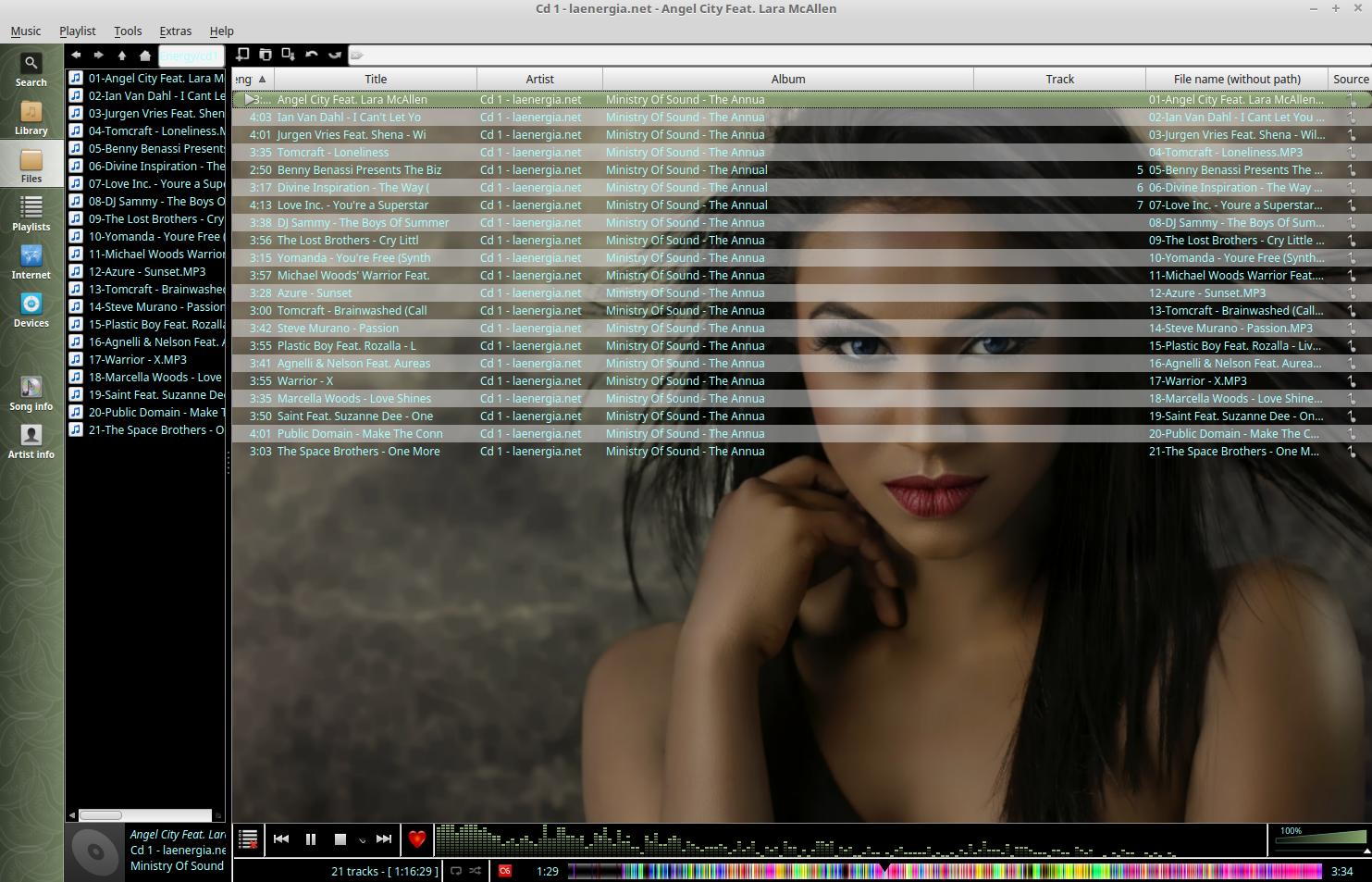
If you have problems with sound like:
- silent
- noises
- no sound at all
then you can check:
- Tools
- Preferences CTRL + P
- Playback (under general)
- Output device
Note: in some cases like HDMI, more than one sound card, wine apps using sound card you can have problems with the sound and/or youtube videos playback. In order to solve them you can install pavucontrol volume control software.









