In this short tutorial, we'll add new fonts to Linux Mint in few easy steps. You will find also source of interesting free fonts and how to add fonts from Microsoft like: times new roman.
Step 1: Install Font Manager in Linux Mint
The first step is installation of additional software which is going to add and organize the fonts for us. More information can be found here: Font Manager - Simple font management for GTK+ desktop environments.
The installation is simple:
- Menu
- Software Manager
- Search for - Font-manager
- Install
You can launch it after the installation in order to test it.
Note: Installation is available also from terminal by:
sudo apt-get install font-manager
Step 2: Download new fonts
In this step we are going to download a few fonts in order to add them to our Linux Mint. There are many different sources of fonts available on the web. My preferred resource is: dafont.com.
For this tutorial let's download font: Calvin and Hobbes
It's downloading a zip file which contains two files:
- CALVINN.TTF
- CALVINO.TTF
You can extract them.
Note: Google Fonts can be downloaded from: Google Fonts
Step 3: Add new font to Linux Mint
The final step is to add the extracted fonts in the previous step with Font Manager. Follow next steps:
- Font Manager
- Add Fonts - click the plus sign in the program - top right corner
- Select the one of the extracted .TTF files
- Open
After the import you will see the new font added to User's fonts.
If you wonder why there are two files for this font - the answer is because they are two different variations as you can see from the picture below:
- Outline
- Normal
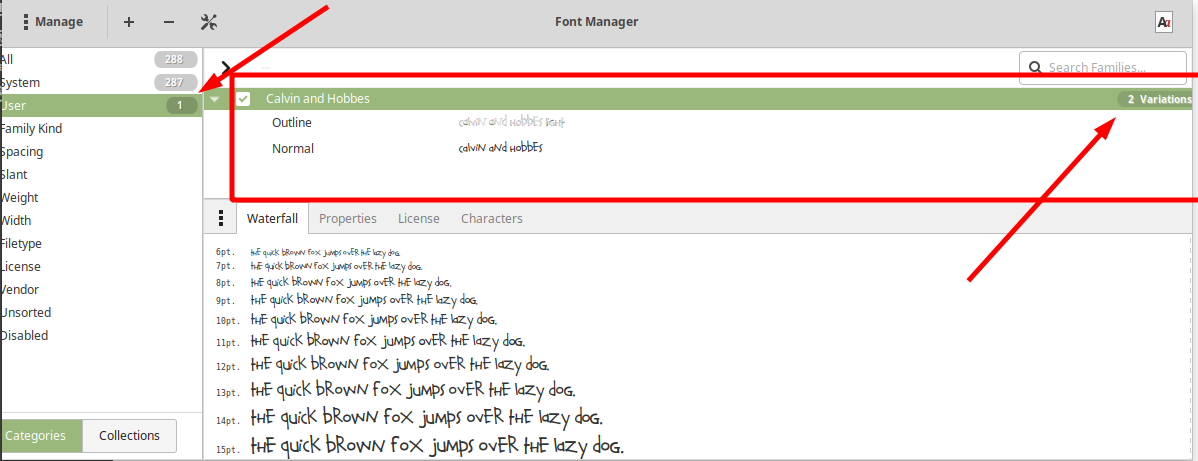
Step 4: Bonus: Install Microsoft TTF fonts on Linux Mint
As a bonus step you can find how to install Microsoft TTF fonts on Linux Mint as:
- Arial
- Times New Roman
- Courier New
- Trebuchet
If you prefer to use the GUI you can follow:
- Menu
- Software Manager
- Search for - Ttf-mscorefonts-core
- Install it
That's all. Now you can use all Microsoft TTF fonts in your Linux OS.
If you prefer to use the terminal you can do it by:
sudo apt-get install ttf-mscorefonts-installer









